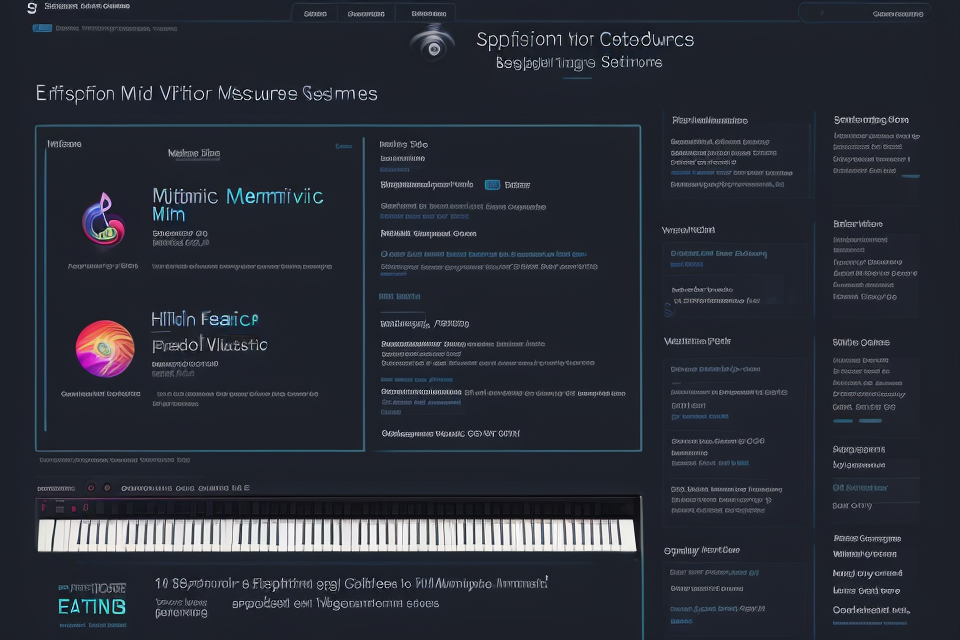
Are you a music enthusiast looking to explore your creative side? Or perhaps a budding musician in search of the perfect software to bring your musical visions to life? Look no further! In this article, we will dive into the world of free music software and uncover the best options for your creative journey. From digital audio workstations (DAWs) to music production tools, we’ll explore a range of software that will help you create, record, mix and master your music, all without breaking the bank. So, let’s get started and discover the best free music software for your musical endeavors!
Choosing the Right Music Software for Your Needs
Factors to Consider
When selecting the best free music software for your creative journey, there are several factors to consider. These factors will help you make an informed decision that meets your needs and preferences.
Ease of Use
One of the most critical factors to consider when choosing music software is ease of use. It is essential to select software that is user-friendly and easy to navigate, even for beginners. A simple and intuitive interface can help you focus on your creativity without getting bogged down by technical issues.
Available Features
Another crucial factor to consider is the available features. Different music software offers various features, such as digital audio workstations (DAWs), virtual instruments, effects, and mixing tools. Determine which features are essential for your needs and preferences, and select software that offers them.
Compatibility with Devices
Compatibility with devices is also an essential factor to consider. Ensure that the music software you choose is compatible with your computer or mobile device. This will allow you to work on your music projects seamlessly without any hardware or software issues.
Community Support
Community support is also an essential factor to consider when choosing music software. A strong community can provide you with valuable resources, feedback, and assistance. Look for software with an active community that offers tutorials, forums, and support resources.
By considering these factors, you can choose the best free music software that meets your needs and supports your creative journey.
Comparison of Popular Free Music Software
When it comes to choosing the right free music software for your needs, it’s important to consider the features and capabilities of each option. Here’s a comparison of some of the most popular free music software available:
Ableton Live Lite
Ableton Live Lite is a powerful digital audio workstation (DAW) that is perfect for musicians, producers, and live performers. It offers a wide range of features, including multi-track recording, mixing, and editing, as well as a variety of instruments and effects.
One of the standout features of Ableton Live Lite is its session view, which allows you to play and record MIDI clips in real-time. This makes it a great choice for creating and performing live music. Additionally, it has a wide range of audio and MIDI effects, including EQ, compression, and reverb, which can be used to shape your sound.
FL Studio
FL Studio is another popular DAW that is widely used by music producers and engineers. It offers a wide range of features, including multi-track recording, mixing, and editing, as well as a variety of virtual instruments and effects.
One of the standout features of FL Studio is its graphical user interface, which is highly customizable and can be tailored to suit your workflow. It also has a wide range of audio and MIDI effects, including EQ, compression, and reverb, which can be used to shape your sound.
LMMS
LMMS is a free, open-source DAW that is designed to be easy to use and highly customizable. It offers a wide range of features, including multi-track recording, mixing, and editing, as well as a variety of virtual instruments and effects.
One of the standout features of LMMS is its support for a wide range of MIDI controllers, which makes it easy to control the software with physical hardware. It also has a wide range of audio and MIDI effects, including EQ, compression, and reverb, which can be used to shape your sound.
Audacity
Audacity is a free, open-source audio editor that is widely used by musicians, producers, and engineers. It offers a wide range of features, including multi-track recording, mixing, and editing, as well as a variety of audio effects.
One of the standout features of Audacity is its support for a wide range of audio formats, including WAV, MP3, and OGG. It also has a wide range of audio effects, including EQ, compression, and reverb, which can be used to shape your sound.
Mixxx
Mixxx is a free, open-source DJ software that is designed to be easy to use and highly customizable. It offers a wide range of features, including multi-deck mixing, beatmatching, and effects, as well as support for a wide range of MIDI controllers.
One of the standout features of Mixxx is its support for a wide range of audio formats, including MP3, WAV, and FLAC. It also has a wide range of effects, including EQ, compression, and reverb, which can be used to shape your sound.
In conclusion, there are many free music software options available, each with its own unique set of features and capabilities. When choosing the right software for your needs, it’s important to consider your specific requirements and goals, as well as the software’s user interface, performance, and compatibility with other tools and software.
Navigating the Features of Ableton Live Lite
Recording and Arranging
Multitrack Recording
Ableton Live Lite offers multitrack recording capabilities, allowing users to record multiple audio or MIDI tracks simultaneously. This feature is essential for musicians who want to record different instruments or vocal parts and mix them together later. With Ableton Live Lite, users can easily record multiple tracks and arrange them in a single project.
MIDI Editing
MIDI editing is another important feature of Ableton Live Lite. Users can edit MIDI data in a variety of ways, including adjusting note velocities, editing note lengths, and modifying MIDI CC data. This allows musicians to fine-tune their performances and create complex arrangements.
Audio Editing
Ableton Live Lite also includes audio editing capabilities, allowing users to edit and manipulate audio clips. This includes trimming audio files, adjusting volume levels, and adding effects to audio tracks. This feature is particularly useful for musicians who want to create unique sounds and textures from existing audio samples.
Overall, Ableton Live Lite’s recording and arranging features provide musicians with a comprehensive set of tools for creating and editing music. Whether you’re recording live instruments or creating electronic music, Ableton Live Lite has everything you need to bring your musical ideas to life.
Mixing and Mastering
When it comes to music production, mixing and mastering are crucial steps that can make or break a track. Ableton Live Lite offers a range of tools to help you achieve professional-sounding mixes and masters. Here’s a closer look at some of the key features:
EQ and Compression
EQ and compression are two of the most essential tools in any music producer’s arsenal. Ableton Live Lite’s EQ and compression plugins allow you to fine-tune the frequencies of your tracks and control the dynamics.
The EQ plugin provides a range of filters that can be used to boost or cut specific frequencies. This allows you to sculpt the sound of your tracks and create the desired tonal balance.
Compression, on the other hand, is used to control the dynamics of your tracks. By reducing the volume of louder parts and boosting the volume of quieter parts, you can create a more consistent level throughout your mix.
Reverb and Delay
Reverb and delay are two effects that can add depth and dimension to your tracks. Ableton Live Lite’s reverb and delay plugins offer a range of options to help you create realistic and immersive spaces.
Reverb is an effect that simulates the reflections of sound in a space. Ableton Live Lite’s reverb plugin provides a range of rooms, halls, and other spaces to choose from, as well as controls for decay time, frequency, and wet/dry mix.
Delay, on the other hand, is an effect that repeats a signal after a set period of time. Ableton Live Lite’s delay plugin provides a range of rhythmic patterns and echo options to help you create intricate delay effects.
Limiting and Normalization
Limiting and normalization are two processes that are used to ensure that your tracks have consistent volume levels. Ableton Live Lite’s limiting and normalization plugins allow you to control the loudness of your tracks and prevent distortion.
Limiting is a process that controls the peak volume of a signal. Ableton Live Lite’s limiter plugin provides a range of settings to help you prevent clipping and distortion, while still maintaining the dynamics of your tracks.
Normalization, on the other hand, is a process that adjusts the volume of a signal to a specific level. Ableton Live Lite’s normalization plugin provides a range of options to help you ensure that your tracks are loud enough for playback, while still maintaining their dynamics.
Overall, Ableton Live Lite’s mixing and mastering tools provide a range of options to help you create professional-sounding mixes and masters. By utilizing these tools effectively, you can take your music production skills to the next level.
Unlocking the Potential of FL Studio
Creating Beats and Patterns
When it comes to creating beats and patterns, FL Studio is a top choice for many music producers. This digital audio workstation (DAW) offers a wide range of features that allow you to easily create complex and dynamic beats and patterns. Here are some of the key features you can use to create beats and patterns in FL Studio:
Step Sequencing
Step sequencing is a powerful feature in FL Studio that allows you to create and manipulate beats by entering notes one at a time. This feature is ideal for creating complex patterns and rhythms, and it is also very intuitive to use. With step sequencing, you can enter notes in real-time or record them from a MIDI controller. You can also adjust the length of each note and control the volume and velocity of each note, making it easy to create custom rhythms and patterns.
Pattern Control
Pattern control is another feature in FL Studio that allows you to control the playback of your patterns. With pattern control, you can create and edit patterns in real-time, and you can also use automation to control the volume and other parameters of your patterns. This feature is ideal for creating dynamic and expressive music, and it is also very intuitive to use.
Audio Clips
FL Studio also allows you to import and manipulate audio clips, which is a great way to incorporate external sounds and samples into your beats and patterns. With audio clips, you can add your own recordings or use pre-existing samples to create custom beats and patterns. You can also edit and manipulate audio clips using a variety of tools, including cutting, pasting, and time-stretching.
Overall, FL Studio is a great choice for creating beats and patterns, thanks to its powerful step sequencing, pattern control, and audio clip features. Whether you are a beginner or an experienced music producer, FL Studio offers a wide range of tools and features that can help you create dynamic and expressive music.
Synthesis and Sound Design
When it comes to music production, synthesis and sound design are essential elements that can help you create unique and original music. FL Studio offers a range of tools and features that allow you to experiment with different synthesis techniques and sound design principles.
One of the key features of FL Studio is its ability to sample and resample sounds. This means that you can record any audio source, such as a vocal or instrument, and then manipulate it to create new sounds. You can also resample your own recorded samples, which can be useful for creating new melodies or sound effects.
In addition to sampling, FL Studio also offers a range of plugin instruments that can be used to create a wide range of sounds. These plugins can be used to emulate real-world instruments, such as pianos and guitars, or to create entirely new sounds using synthesis algorithms.
Effects Chain is another powerful feature of FL Studio that allows you to create complex soundscapes by chaining together a series of effects plugins. This can be used to add depth and complexity to your music, as well as to create unique sound textures and ambiences.
Overall, FL Studio’s synthesis and sound design capabilities offer a wide range of possibilities for music producers of all skill levels. Whether you’re looking to create complex electronic music or to experiment with new sound design techniques, FL Studio is a great choice for your creative journey.
Exploring the Capabilities of LMMS
When it comes to recording and arranging music, LMMS offers a wide range of features that can help you bring your creative vision to life. Here are some of the key capabilities you can expect from this powerful software:
- Multitrack Recording: With LMMS, you can easily record multiple audio and MIDI tracks, allowing you to build up a complex arrangement of instruments and sounds. The software’s built-in digital audio workstation (DAW) makes it easy to manage your recordings, with features like track automation and mixing controls.
- MIDI Editing: LMMS also offers a range of tools for editing and manipulating MIDI data. You can use the piano roll editor to view and edit MIDI notes and controller data, or use the automation editor to fine-tune the level and position of MIDI events over time.
- Audio Editing: In addition to MIDI editing, LMMS also provides a range of audio editing tools that allow you to manipulate and enhance your recordings. You can use the software’s waveform editor to cut, copy, and paste audio clips, adjust levels and panning, and apply effects like EQ and compression.
Overall, LMMS is a versatile and powerful music software that offers a wide range of features for recording, arranging, and editing music. Whether you’re a beginner or an experienced producer, LMMS is definitely worth exploring as part of your creative journey.
One of the key features of LMMS is its ability to create and manipulate sounds using a variety of synthesis techniques. Here are some of the synthesis and sound design capabilities of LMMS:
Sampling and Resampling
LMMS allows you to sample sounds from the real world and use them as the basis for your musical creations. You can also resample existing sounds within LMMS to create new sounds and textures. This can be done using the built-in sampler instrument, which allows you to load and manipulate samples in real-time.
Plugin Instruments
LMMS supports a wide range of plugin instruments, which are virtual instruments that can be used to create a variety of sounds. These plugin instruments can be loaded into LMMS and used just like any other instrument. Some examples of plugin instruments that are available in LMMS include virtual pianos, drum machines, and synthesizers.
Effects Chain
LMMS includes a powerful effects chain that allows you to process your sounds with a variety of effects. The effects chain is made up of a series of effect plugins, which can be arranged in any order you like. Some examples of effects that are available in LMMS include reverb, delay, distortion, and filtering. By using these effects, you can create a wide range of sounds and textures to use in your musical creations.
Mastering Your Audio with Audacity
Recording and Editing
Audacity’s multitrack recording feature allows you to capture multiple audio tracks simultaneously. This feature is essential for recording live performances, creating layered harmonies, or building complex musical arrangements. You can easily add or remove tracks, move them around, and adjust their volume levels to create a balanced mix.
Editing and Trimming
Audacity’s editing tools make it easy to trim and manipulate your recordings. You can cut, copy, and paste sections of audio, adjust the volume and panning, and even apply effects to specific parts of your recording. The editing process is non-destructive, meaning that you can always go back and make changes without affecting the original audio file.
Noise Reduction
Noise can be a significant issue when recording audio, especially when using low-quality microphones or recording in noisy environments. Audacity offers a noise reduction feature that can help eliminate unwanted background noise and hiss from your recordings. The feature uses a noise profile to analyze and remove noise from your audio, leaving your recording sounding cleaner and clearer. You can adjust the noise reduction settings to achieve the desired level of noise reduction, ensuring that your final recording is of high quality.
Effects and Processing
When it comes to mastering your audio with Audacity, the software offers a variety of effects and processing options to enhance your sound. Here are some of the most popular effects you can use:
- EQ and Compression: EQ (equalization) allows you to adjust the frequencies of your audio, making it sound richer or more defined. Compression, on the other hand, helps to control the dynamic range of your audio, making it sound more consistent.
- Reverb and Delay: Reverb adds a sense of space and depth to your audio, making it sound like it was recorded in a larger environment. Delay, on the other hand, adds a slight echo effect to your audio, creating a sense of space and distance.
- Amplification and Distortion: Amplification allows you to increase the volume of your audio, making it sound louder and more powerful. Distortion, on the other hand, adds a gritty, edgy sound to your audio, often used in rock and metal music.
By using these effects and processing options, you can enhance your audio and take your creative journey to the next level. Whether you’re a musician, podcaster, or voice actor, Audacity’s effects and processing options are sure to help you achieve the sound you’re looking for.
Mixing and mastering are crucial steps in the music production process. These processes involve combining multiple tracks into a single cohesive piece and refining the sound quality to make it suitable for distribution. Audacity is a free digital audio workstation (DAW) that provides users with a range of tools to mix and master their audio tracks.
In this section, we will discuss some of the key mixing and mastering techniques that can be used in Audacity.
- EQ and Compression: EQ (equalization) and compression are two of the most essential tools for mixing and mastering. EQ allows you to adjust the frequency balance of your audio tracks, while compression helps to control the dynamic range of your mix. In Audacity, you can use the built-in EQ and compression plugins to enhance the sound quality of your tracks.
- Reverb and Delay: Reverb and delay are two effects that can be used to add depth and space to your audio tracks. Reverb creates a sense of ambiance by simulating the reflections of sound in a room, while delay adds a slight echo to your audio signal. Audacity offers a range of reverb and delay effects that can be used to enhance the sound quality of your mix.
- Limiting and Normalization: Limiting and normalization are two processes that are used to control the loudness of your audio tracks. Limiting helps to prevent your mix from getting too loud, while normalization ensures that all of your tracks are at the same volume level. In Audacity, you can use the built-in limiter and normalization tools to ensure that your mix is balanced and consistent.
By using these techniques, you can improve the sound quality of your audio tracks and create a professional-sounding mix. With Audacity’s user-friendly interface and range of features, it is easy to master your audio and take your creative journey to the next level.
DJing and Live Performance
When it comes to DJing and live performance, Audacity is a powerful tool that can help you take your mixes to the next level. Here are some of the key features that make it a must-have for any aspiring DJ:
- Beatmatching and Syncing: One of the most important skills for any DJ is beatmatching, which involves adjusting the tempo of two tracks so they’re in sync. Audacity’s beat analysis feature makes this process a breeze, allowing you to easily see the tempo of each track and adjust them accordingly.
- Mixing and Transitions: Transitions are what make a mix flow seamlessly from one track to the next. Audacity’s multi-track editing capabilities allow you to fine-tune your mixes and create smooth transitions between songs.
- Effects and Filters: From EQ to compression to reverb, Audacity offers a wide range of effects and filters that can help you shape your sound and give your mixes a professional finish.
By mastering these skills, you’ll be well on your way to becoming a confident and skilled DJ, all while using Audacity’s free and user-friendly software.
FAQs
1. What are some popular free music software options?
There are many free music software options available, but some of the most popular ones include Audacity, LMMS, and MuseScore. Audacity is a comprehensive audio editor that can be used for recording, editing, and mixing audio tracks. LMMS is a digital audio workstation (DAW) that allows you to create, record, and produce music. MuseScore is a free music notation software that allows you to create and edit sheet music.
2. Are there any free music software options that are suitable for beginners?
Yes, there are several free music software options that are beginner-friendly. For example, Audacity is a great option for those who are new to music production as it is user-friendly and has a wide range of features that are easy to use. LMMS is also a good option for beginners as it has a simple interface and a range of tutorials available to help you get started.
3. What are the system requirements for using free music software?
The system requirements for using free music software vary depending on the software you choose. In general, you will need a computer with a decent processor and enough RAM to run the software. Some software may also require a specific operating system, so it’s important to check the software’s system requirements before downloading.
4. Can I use free music software for professional purposes?
While some free music software may not have all the features and capabilities of professional music software, they can still be used for professional purposes. However, it’s important to note that some features may be limited or not available, so you may need to upgrade to a paid version of the software if you need more advanced features.
5. How do I know which free music software is right for me?
Choosing the right free music software depends on your specific needs and preferences. Consider what type of music you want to create, what features you need, and what type of user interface you prefer. Reading reviews and watching tutorials can also help you make an informed decision.


