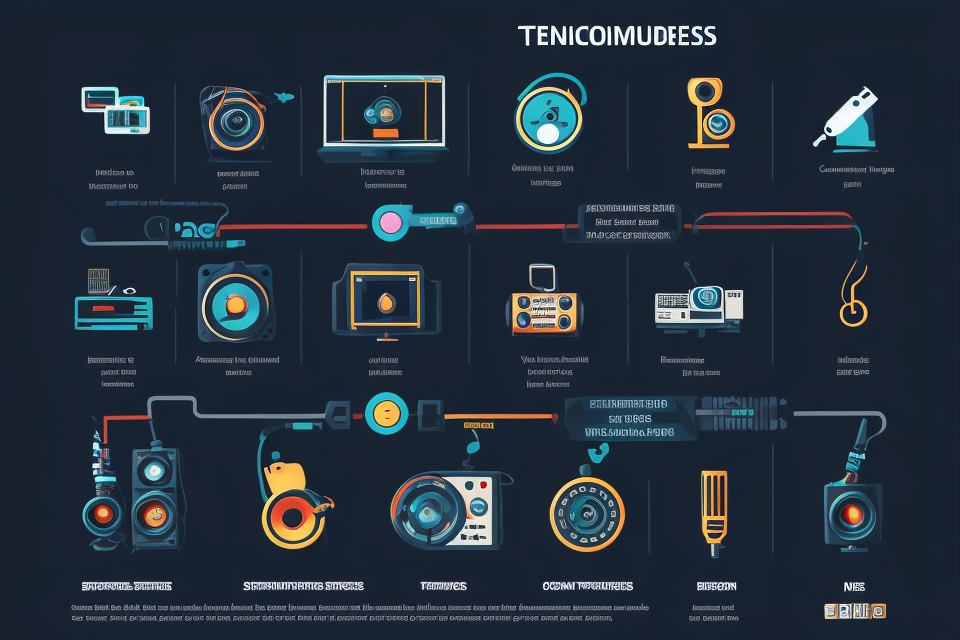
Are you ready to take your music production skills to the next level? One of the most important aspects of creating a polished and professional sounding recording is choosing the right recording technique. With so many different options available, it can be overwhelming to decide which one to use. In this article, we will explore the different types of recording techniques and when to use them. From mono to stereo, analog to digital, we will cover it all. So grab a cup of coffee and let’s dive in!
There are several types of recording techniques in music production, including live recording, overdubbing, comping, and editing. Live recording involves capturing the performance of a song as it happens, while overdubbing involves adding additional parts to a pre-existing recording. Comping involves selecting the best takes of different parts of a song and combining them into one final track. Editing involves manipulating the timing and content of a recording to create a desired effect. Each technique has its own advantages and disadvantages, and the choice of which to use will depend on the desired outcome and the resources available.
Overview of Recording Techniques
The Basics of Recording
When it comes to recording, there are several essential components that one must consider. In this section, we will discuss the basics of recording and the types of recording equipment that are required to set up a recording studio.
Types of Recording Equipment
The first step in setting up a recording studio is to gather the necessary equipment. Some of the essential equipment required for recording include:
- Microphones: These are used to capture the sound of instruments or vocals. There are several types of microphones, including dynamic, condenser, and ribbon microphones.
- Audio interface: This is used to connect the microphones to the computer or recording device. An audio interface converts the analog signal from the microphone into a digital signal that can be recorded.
- Digital audio workstation (DAW): This is software that is used to record, edit, and mix audio. There are several DAWs available, including Pro Tools, Ableton Live, and Logic Pro.
- Monitors: These are speakers that are used to listen to the recorded audio. Monitors are essential for ensuring that the recorded audio sounds good.
Essential Components of a Recording Setup
In addition to the equipment mentioned above, there are several other essential components that are required for a recording setup. These include:
- Acoustic treatment: This involves treating the room to ensure that the sound is not reflected or absorbed incorrectly. This can include adding acoustic panels, bass traps, or diffusers to the walls and ceiling.
- Cables: These are used to connect the various pieces of equipment together. It is essential to use high-quality cables to ensure that the signal is not degraded.
- Power supply: This involves ensuring that all the equipment is connected to a stable power source to prevent any interruptions during recording.
In conclusion, the basics of recording involve gathering the necessary equipment, including microphones, audio interfaces, DAWs, and monitors. Additionally, acoustic treatment, cables, and a stable power supply are essential components of a recording setup. By understanding these basics, one can set up a recording studio and start recording high-quality audio.
Recording Techniques for Different Genres
Recording techniques for different genres require specific methods and equipment to capture the unique qualities of each style. Different genres of music have distinct characteristics that need to be considered when recording. In this section, we will discuss the various techniques used to capture different musical styles and techniques for live performances.
How to Capture Different Musical Styles
Each genre of music has its own unique characteristics that need to be captured during the recording process. For example, classical music requires a high level of detail and clarity, while rock music needs to be more raw and energetic. Here are some techniques to consider when recording different musical styles:
- Classical music: Classical music requires a high level of detail and clarity. A good recording technique for classical music is to use a stereo microphone technique with a pair of high-quality condenser microphones placed at a distance from the performers. This technique will capture the nuances of the performance and the ambiance of the room.
- Jazz music: Jazz music requires a more relaxed and spontaneous feel. A good recording technique for jazz music is to use a close-miking technique with a pair of dynamic microphones placed close to the instruments. This technique will capture the intensity of the performance and the natural reverberation of the room.
- Pop music: Pop music requires a more polished and commercial sound. A good recording technique for pop music is to use a multi-tracking technique with a variety of microphones placed at different locations around the performers. This technique will capture the full range of sound frequencies and create a more polished and commercial sound.
Techniques for Live Performances
Live performances require a different approach to recording than studio recordings. Here are some techniques to consider when recording live performances:
- Wireless microphones: Wireless microphones are essential for live performances as they allow performers to move around freely without being restricted by cables. Wireless microphones come in a variety of frequency ranges, so it’s important to choose the right frequency range for the performance.
- Mixing consoles: Mixing consoles are used to mix the audio signals from multiple microphones and instruments. A good mixing console will allow the sound engineer to adjust the levels of each instrument and vocal track, creating a balanced and cohesive sound.
- Digital audio workstations (DAWs): DAWs are software programs used to record, edit, and mix audio. DAWs allow the sound engineer to capture and manipulate audio in real-time, making them an essential tool for live performances.
In conclusion, recording techniques for different genres require specific methods and equipment to capture the unique qualities of each style. Whether it’s classical music, jazz music, or pop music, there are techniques that can be used to create a high-quality recording. When it comes to live performances, wireless microphones, mixing consoles, and digital audio workstations are essential tools to create a balanced and cohesive sound.
The Importance of Quality Sound
Quality sound is essential for any recording, whether it’s for music, podcasts, or voiceovers. Good sound helps to create a professional image and enhances the listener’s experience. Here are some reasons why good sound matters:
- Clear and intelligible sound: Good sound ensures that the listener can hear every word and note clearly. This is particularly important in voiceovers, where the message needs to be conveyed accurately and effectively.
- Creates a professional image: Poor sound quality can make a recording sound amateurish and unprofessional. On the other hand, good sound quality helps to create a polished and professional image.
- Enhances the listener’s experience: Good sound quality helps to immerse the listener in the recording, making it more enjoyable and engaging. This is particularly important in music recordings, where the listener wants to be transported by the sound.
To achieve professional-sounding recordings, there are several techniques that can be used:
- Microphone selection: Choosing the right microphone is crucial for capturing good sound quality. Different microphones are designed for different purposes, such as recording vocals, instruments, or ambient sound.
- Recording environment: The environment in which the recording is made can have a significant impact on the sound quality. For example, recording in a quiet room with minimal background noise can help to create a clearer and more focused sound.
- Sound processing: There are various sound processing techniques that can be used to enhance the sound quality, such as equalization, compression, and reverb. These techniques can be used to adjust the frequency response, reduce noise, and create a more immersive sound.
Overall, good sound quality is essential for creating professional and engaging recordings. By using the right techniques and equipment, it’s possible to capture high-quality sound that will enhance the listener’s experience.
Recording Techniques for Vocals
Microphone Selection and Placement
Choosing the right microphone for your voice is a crucial aspect of recording. The type of microphone you select can greatly impact the quality of your recording. Here are some tips for selecting the right microphone for your voice:
- Condenser microphones are a popular choice for vocal recording because they are sensitive and provide clear, detailed sound. They are ideal for capturing the nuances of your voice and can be used for both studio recording and live performances.
- Dynamic microphones are less sensitive than condenser microphones and are designed to handle louder volumes. They are a good choice if you sing loudly or perform in noisy environments.
- Ribbon microphones are a less common type of microphone, but they are known for their warm, natural sound. They are often used for recording vocals in jazz and blues music.
Once you have selected the right microphone for your voice, proper microphone placement is key to achieving a high-quality recording. Here are some tips for proper microphone placement:
- Polar pattern refers to the directionality of a microphone. Omnidirectional microphones pick up sound from all directions, while cardioid microphones are most sensitive to sound from the front and less sensitive to sound from the sides and rear. Choose a microphone with the polar pattern that best suits your recording environment.
- Proximity effect is a boost in bass frequencies that occurs when a microphone is placed close to a sound source. This effect can be desirable or undesirable, depending on the type of music you are recording. Experiment with different microphone distances to achieve the desired sound.
- Phase refers to the timing of sound waves. When two sound waves are in phase, they reinforce each other. When they are out of phase, they cancel each other out. Be aware of the phase relationship between your voice and the microphone to avoid unwanted cancellation.
By carefully selecting the right microphone and placing it properly, you can achieve a high-quality vocal recording that captures the unique qualities of your voice.
Techniques for Vocal Recording
When it comes to recording vocals, there are several techniques that can be used to enhance the performance and achieve the desired sound. Here are some techniques for vocal recording:
Using Compression and EQ to Enhance Your Vocal Performance
Compression and EQ are two of the most commonly used tools in vocal recording. Compression is used to even out the volume of the vocal recording, making sure that the loudest and softest parts are at a similar volume level. This helps to improve the overall clarity and consistency of the vocal recording.
EQ, on the other hand, is used to adjust the frequency range of the vocal recording. This allows you to boost or cut certain frequencies to achieve the desired sound. For example, if you want to emphasize the mid-range frequencies of the vocal recording, you can boost the mid-range frequencies using EQ.
How to Record Multiple Takes for the Best Result
Recording multiple takes is another technique that can be used to achieve the best result. This involves recording the same section of the song multiple times, and then selecting the best take. This can help to improve the overall quality of the vocal recording, as it allows you to choose the take that sounds the best.
When recording multiple takes, it’s important to pay attention to the timing and tempo of each take. This will ensure that the different takes can be seamlessly combined to create a cohesive vocal recording. Additionally, it’s important to listen back to each take carefully, and make notes of any areas that need improvement. This will help you to identify areas that need improvement and ensure that you’re able to give your best performance in the next take.
Recording Techniques for Instruments
Recording Acoustic Instruments
Recording acoustic instruments requires careful consideration of microphone selection and placement to capture the natural sound of the instrument. Here are some techniques to use when recording acoustic instruments:
- Microphone Selection: The type of microphone used to record an acoustic instrument depends on the size and shape of the instrument, as well as the desired tonal characteristics. Larger instruments like grand pianos and acoustic guitars require large-diaphragm condenser microphones, while smaller instruments like ukuleles and mandolins can be recorded using small-diaphragm condenser or dynamic microphones.
- Microphone Placement: The placement of the microphone is crucial in capturing the natural sound of the instrument. For example, when recording an acoustic guitar, placing the microphone at the soundhole can capture the bass frequencies, while placing it near the fretboard can capture the high frequencies. Placing the microphone in a position where the sound is projected can also capture the natural ambiance of the room.
- Techniques for Capturing the Natural Sound of Acoustic Instruments: To capture the natural sound of an acoustic instrument, it is important to minimize the use of EQ and compression during the recording process. Instead, try to enhance the natural tonal characteristics of the instrument by using microphone placement techniques that capture the instrument’s unique timbre. Additionally, using a high-quality preamp and recording at a high sample rate can help preserve the natural sound of the instrument.
Recording Electric Instruments
Recording electric instruments, such as electric guitars and basses, requires a different approach than recording acoustic instruments. Here are some tips for choosing the right microphones and preamps, as well as recording amp simulators and effects pedals.
Choosing the Right Microphones and Preamps
When recording electric instruments, it’s important to choose the right microphones and preamps to capture the tone and character of the instrument. Here are some factors to consider:
- Microphone Selection: Different microphones are suited for different types of electric instruments. For electric guitars, a dynamic microphone with a high-pass filter can help remove low-frequency rumble. For electric bass, a microphone with a flat frequency response can capture the instrument’s full range.
- Preamplifier Selection: A preamp can greatly affect the tone of the recorded electric instrument. A preamp with a high-gain setting can be useful for overdriving the input of the microphone to achieve a distorted sound. A preamp with a low-gain setting can be useful for clean, transparent sound.
Tips for Recording Amp Simulators and Effects Pedals
Many electric guitarists and bassists use amp simulators and effects pedals to shape their tone. Here are some tips for recording these effects:
- Amp Simulators: An amp simulator is a device that simulates the sound of a guitar amplifier. To record an amp simulator, place the simulator’s output into a microphone or direct injection (DI) box, and then record the signal into a digital audio workstation (DAW).
- Effects Pedals: Effects pedals can add a wide range of tonal options to an electric instrument. To record effects pedals, connect the pedals in the order of the signal chain, and then record the output of the last pedal into a microphone or DI box.
By considering these factors and techniques, you can achieve a professional-sounding recording of electric instruments.
Recording Drums
When it comes to recording drums, there are a few key techniques that can help you capture a professional-sounding drum track. Here are some tips for mic’ing up drums and techniques for capturing the dynamic range of drumming:
- How to mic up drums for a professional drum sound:
- The first step in recording drums is to choose the right microphones. There are many different types of microphones to choose from, but for drums, you’ll want to use dynamic microphones that can handle the high SPL (sound pressure level) of drums. Some popular choices include the Shure SM57 and the AKG D112.
- Next, you’ll need to place the microphones in the right places. For kick drums, place the microphone in front of the drum, pointing at the beater. For snare drums, place the microphone above the drum, pointing downwards. For tom-toms, place the microphone on the rim of the drum, pointing towards the center.
- Finally, use EQ and compression to help shape the drum sound. EQ can be used to boost or cut specific frequencies, while compression can help even out the volume of the drums and make them sound more consistent.
- Techniques for capturing the dynamic range of drumming:
- One of the biggest challenges of recording drums is capturing their dynamic range. Drums can be very loud, and it can be difficult to get a clean recording without distortion. One technique for dealing with this is to use multiple microphones on each drum. For example, you could use a close microphone for the kick drum and a room microphone to capture the overall sound of the kit.
- Another technique is to use a dynamic range control plugin. This type of plugin can help reduce the dynamic range of the drums, making it easier to get a clean recording without distortion.
- Finally, it’s important to pay attention to the performance of the drummer. Encourage them to play with dynamics and try to capture their natural performance as much as possible. This can help give the drums a more natural, human feel.
Recording Synthesizers and Keyboards
Recording synthesizers and electronic keyboards can be a daunting task for beginners, but with the right techniques and tips, you can create unique and creative sounds. Here are some tips and techniques to help you get started:
- Choosing the right microphone: The type of microphone you use can greatly affect the sound of your synthesizer or keyboard. For example, a dynamic microphone can capture the low-end frequencies of a bass synth, while a condenser microphone can pick up the high-end frequencies of a piano or electric keyboard.
- Placing the microphone correctly: Once you have chosen the right microphone, it’s important to place it in the right position. For synthesizers and keyboards, you should place the microphone close to the sound source, but not too close that it picks up unwanted noise. Experiment with different positions to find the best sound.
- Experimenting with EQ: Equalization (EQ) can be used to enhance the sound of your synthesizer or keyboard. Try boosting the low-end frequencies to add warmth, or cutting the high-end frequencies to remove harshness.
- Adding effects: Effects such as reverb, delay, and distortion can be used to create unique and creative sounds. Experiment with different effects to find the right sound for your track.
- Recording multiple takes: Synthesizers and keyboards can be unpredictable, so it’s always a good idea to record multiple takes. This way, you can choose the best take and avoid any mistakes or inconsistencies.
- Experimenting with different instruments: Synthesizers and keyboards can imitate a wide range of instruments, from guitars and drums to orchestral instruments. Experiment with different synth patches and sounds to find the right instrument for your track.
By following these tips and techniques, you can create unique and creative sounds when recording synthesizers and electronic keyboards. Remember to experiment and have fun with it!
Recording Live Performances
Recording live performances can be a daunting task, but with the right techniques, it can capture the energy and essence of the performance. Here are some tips for recording live performances:
- Tips for capturing the energy of live performances
- Use a high-quality microphone to capture every detail of the performance.
- Position the microphone strategically to capture the best sound quality.
- Use a directional microphone to minimize background noise and focus on the main performer.
- Use a lavalier microphone to capture the performer’s voice and movements accurately.
- Consider using multiple microphones to capture different aspects of the performance.
- How to use multi-track recording to create a polished live album
- Record each instrument or vocal track separately to give you more control over the final mix.
- Use software tools to edit and manipulate individual tracks for the best sound quality.
- Experiment with different effects and processing techniques to enhance the overall sound of the performance.
- Mix and master the final recording to create a polished live album that captures the energy and excitement of the performance.
In conclusion, recording live performances requires careful consideration of the microphone placement, use of directional and lavalier microphones, and multi-track recording to achieve the best sound quality. By following these tips, you can capture the energy and essence of the performance and create a polished live album that showcases the talent of the performers.
Final Mixing and Mastering
Final mixing and mastering are crucial steps in the recording process that can greatly impact the overall sound of your recordings. These techniques involve balancing levels, adjusting the tonal balance, and adding effects to create a cohesive and polished sound. Here are some techniques and tips for final mixing and mastering:
Balancing Levels
Balancing levels is the first step in final mixing and mastering. This involves adjusting the volume of each instrument or vocal track to ensure that they are all at the same level. This can be done using a volume control or a fader on a mixing console. It’s important to listen carefully to each track and make sure that they are all balanced correctly. If one track is too loud or too quiet, it can throw off the overall balance of the mix.
Creating a Tonal Balance
Creating a tonal balance involves adjusting the EQ (equalization) of each track to ensure that they all fit together harmoniously. This can be done using a graphic EQ or a parametric EQ. For example, if you have a guitar track that sounds too bright, you can use a high-pass filter to cut out some of the high-end frequencies. Conversely, if a track sounds too dull, you can boost the low-end frequencies using a bass boost effect.
Adding Effects
Adding effects can help create a more polished and professional sound. Some common effects used in final mixing and mastering include compression, reverb, delay, and chorus. Compression can help even out the volume of a track and make it sound more consistent. Reverb can add depth and space to a track, while delay can create a sense of movement and interest. Chorus can add richness and thickness to a track, making it sound fuller and more complete.
Tips for Mastering Your Recordings
When it comes to mastering your recordings, there are a few key things to keep in mind. First, make sure that your mix is balanced and sounds good on a variety of playback systems. This includes speakers, headphones, and car stereos. Second, use a high-quality mastering plugin or send your mix to a professional mastering engineer to ensure that your recording sounds its best. Finally, make sure that your master is optimized for streaming platforms like Spotify and Apple Music, as these platforms have specific requirements for loudness and format.
By following these tips and techniques, you can create a professional-sounding recording that stands out from the crowd.
Advanced Recording Techniques
Recording with Multiple Microphones
When it comes to recording with multiple microphones, there are several techniques that can be used to capture a 3D soundstage and create a more dynamic recording. One technique is to use a pair of omnidirectional microphones, which can capture sound from all directions. This can be useful for creating a sense of space and depth in the recording.
Another technique is to use a combination of directional and omnidirectional microphones. For example, you could use a cardioid microphone to capture the main sound source, and an omnidirectional microphone to capture the ambient sound. This can help to create a more realistic and immersive recording.
In addition to these techniques, you can also experiment with the placement of the microphones. For example, you could try placing the microphones at different angles or distances from the sound source to create different effects.
Overall, recording with multiple microphones can be a powerful tool for creating a more dynamic and immersive recording. By experimenting with different techniques and placements, you can achieve a wide range of sonic effects and capture the nuances of your performance.
Recording with Effects Processors
Effects processors are an essential tool for enhancing the sound of your recordings. These devices can add depth, character, and a unique flavor to your tracks. Here are some tips for using effects processors to create professional-sounding recordings:
- Choose the right effects for your track: Different effects work well with different types of music. For example, reverb is often used to create a sense of space in a mix, while delay is used to add depth and thickness. Experiment with different effects to find the ones that work best for your track.
- Use effects sparingly: While effects can add a lot to your recordings, it’s important to use them in moderation. Overuse of effects can clutter your mix and make it sound unnatural. Start with a small amount of effect and gradually increase it until you achieve the desired sound.
- Consider the context of your recording: The context of your recording can affect how certain effects sound. For example, a delay effect may sound great on a guitar track, but it may not work as well on a vocal. Consider the context of your recording when choosing effects.
- Use effects to enhance the natural sound of your recording: One of the best ways to use effects is to enhance the natural sound of your recording. For example, if you have a guitar track that sounds a bit thin, you can use a reverb effect to add depth and richness to the sound.
- Experiment with different settings: Effects processors often have a variety of settings that can drastically change the sound of your recording. Don’t be afraid to experiment with different settings to find the one that works best for your track.
Overall, effects processors can be a powerful tool for enhancing the sound of your recordings. By using them creatively and sparingly, you can add depth, character, and a unique flavor to your tracks.
Recording with Sample-Based Instruments
In today’s music production world, recording with sample-based instruments has become increasingly popular due to its ability to create realistic instrument sounds and also create new and original sounds. In this section, we will discuss some techniques for creating realistic instrument sounds using samples and how to use sample-based instruments to create new and original sounds.
Techniques for Creating Realistic Instrument Sounds using Samples
One of the most important techniques for creating realistic instrument sounds using samples is to use multiple layers of samples. This technique involves layering different samples of the same instrument to create a more complex and realistic sound. For example, when recording a piano, you can layer different samples of the same piano to create a more realistic and rich sound.
Another technique for creating realistic instrument sounds using samples is to use sample editing software to manipulate the samples. This technique involves editing the samples to remove unwanted noise or to enhance certain frequencies. For example, you can use a sample editing software to remove the background noise from a drum sample or to enhance the attack of a guitar sample.
Using Sample-Based Instruments to Create New and Original Sounds
Sample-based instruments can also be used to create new and original sounds that are not possible with traditional instruments. This technique involves manipulating the samples to create unique sounds that can be used in a variety of musical genres. For example, you can use a sample of a vocal recording and manipulate it to create a new and original sound that can be used in a dance track.
Another technique for using sample-based instruments to create new and original sounds is to use granular synthesis. This technique involves manipulating the samples on a granular level to create new and unique sounds. For example, you can use a granular synthesis software to manipulate a sample of a piano to create a new and original sound that can be used in an ambient track.
In conclusion, recording with sample-based instruments is a powerful technique that can be used to create realistic instrument sounds and also create new and original sounds. By using multiple layers of samples and sample editing software, you can create realistic instrument sounds, and by using granular synthesis, you can create new and original sounds that are not possible with traditional instruments.
Recording with MIDI Controllers
Recording with MIDI controllers is a popular technique used by many music producers to create complex instrument parts. MIDI controllers are devices that allow you to input notes and other information into your computer using a keyboard-like interface. Here are some tips for using MIDI controllers to create complex instrument parts:
- Choose the right MIDI controller for your needs. There are many different types of MIDI controllers available, ranging from simple keyboard controllers to more advanced controllers with multiple faders and knobs. Consider your budget, the type of music you produce, and the features you need when choosing a MIDI controller.
- Use virtual instruments and effects. MIDI controllers can be used to control virtual instruments and effects, allowing you to create a wide range of sounds and textures. Experiment with different virtual instruments and effects to find the ones that work best for your music.
- Use multiple MIDI controllers. If you have multiple MIDI controllers, you can use them in combination to create complex instrument parts. For example, you might use one controller to play a main melody, while using another controller to play a harmony or counterpoint.
- Use MIDI controller foot pedals. Many MIDI controllers come with foot pedals that can be used to control various parameters, such as volume or pitch. These foot pedals can be a useful addition to your setup, allowing you to control various parameters with your feet while keeping your hands on the MIDI controller.
- Record MIDI data in real-time. MIDI controllers can be used to record MIDI data in real-time, allowing you to capture complex instrument parts as you play them. This can be a useful technique for creating live performances or improvisations.
Overall, recording with MIDI controllers is a powerful technique that can help you create complex instrument parts and a wide range of sounds and textures. By following these tips, you can get the most out of your MIDI controller and take your music production to the next level.
Recording with Virtual Instruments
In today’s music production landscape, virtual instruments have become an indispensable tool for creating realistic orchestral and other instrument sounds. With the advancement of technology, virtual instruments have evolved to a point where they can sound almost identical to their acoustic counterparts.
Techniques for creating realistic orchestral and other instrument sounds using virtual instruments:
One of the most common techniques for creating realistic orchestral sounds using virtual instruments is to layer different instrument samples together. For example, a violin sample can be layered with a cello sample to create a more robust and realistic sounding orchestral section. This technique can also be applied to other types of instruments, such as pianos, guitars, and drums.
Another technique for creating realistic orchestral sounds using virtual instruments is to use a technique called “round-robin.” This technique involves playing the same note multiple times in succession with different articulations, such as legato, staccato, and spiccato. This creates a more natural and realistic sounding performance, as if a live orchestra is playing.
How to use virtual instruments to create new and original sounds:
Virtual instruments also offer the ability to create new and original sounds that cannot be achieved with traditional instruments. For example, a virtual synthesizer can be used to create unique and futuristic soundscapes, while a virtual drum machine can be used to create new and original rhythms.
To create new and original sounds using virtual instruments, it is important to experiment with different settings and parameters. This can include adjusting the envelope, filtering, and modulation settings to create different timbres and textures. It is also important to experiment with different sample libraries and presets to find the sound that best fits the desired effect.
In conclusion, virtual instruments have become an essential tool for music producers, offering a wide range of realistic orchestral and other instrument sounds, as well as the ability to create new and original sounds. By understanding the techniques for creating realistic orchestral sounds and experimenting with different settings and parameters, music producers can take their productions to the next level.
Recording with Field Recordings
Field recordings are an innovative and creative way to capture unique sounds from the environment. Here are some tips for capturing sounds from the environment:
- Location Scouting: The first step in field recording is finding the right location. Look for places with a lot of ambient noise, such as a busy street or a crowded park.
- Equipment: You will need a good quality microphone and a recording device. A portable digital recorder or a smartphone with a high-quality microphone app can be used for this purpose.
- Recording Techniques: There are several techniques that can be used to capture the best sounds. For example, you can use a stereo microphone technique to capture a wider range of frequencies. You can also use a shotgun microphone to capture specific sounds from a distance.
- Editing: After recording, the sounds can be edited to enhance their quality and creativity. This can include adding effects, such as reverb or delay, to create a more immersive experience.
By using field recordings, you can create unique and creative sounds that can be used in a variety of music production and sound design projects. Whether you’re creating ambient textures, sound effects, or even music, field recordings can provide a wealth of inspiration and unique sonic elements to your work.
FAQs
1. What are the different types of recording techniques?
There are several types of recording techniques that can be used in different situations. Some of the most common techniques include:
* Mono recording: This is a technique where a single microphone is used to capture sound from all directions. It is typically used for recording instruments or vocals that are played or sung in close proximity to the microphone.
* Stereo recording: This is a technique where two microphones are used to capture sound from two different perspectives. It is typically used for recording instruments or vocals that are played or sung in different locations, such as a live performance or a recording studio.
* Multi-track recording: This is a technique where multiple microphones are used to capture sound from different instruments or vocals. It is typically used for recording in a recording studio, where different tracks can be edited and mixed together to create a final recording.
* Ambient recording: This is a technique where a microphone is used to capture sound from the surrounding environment. It is typically used for recording natural sounds, such as the sound of a forest or a river, or for creating a sense of atmosphere in a recording.
* Direct recording: This is a technique where a microphone is used to capture sound from a specific source, such as a guitar or a drum. It is typically used for recording instruments or vocals that are played or sung in close proximity to the microphone.
2. When should I use mono recording?
Mono recording is typically used when recording instruments or vocals that are played or sung in close proximity to the microphone. It is often used for recording vocals, as it can create a more intimate and personal sound. It is also often used for recording acoustic instruments, such as guitars or pianos, as it can capture the natural sound of the instrument.
3. When should I use stereo recording?
Stereo recording is typically used when recording instruments or vocals that are played or sung in different locations. It is often used for recording live performances, as it can capture the natural spatial dynamics of the performance. It is also often used for recording in a recording studio, as it can create a sense of depth and dimension in the recording.
4. When should I use multi-track recording?
Multi-track recording is typically used when recording in a recording studio. It allows different instruments or vocals to be recorded on separate tracks, which can be edited and mixed together to create a final recording. It is often used for creating complex arrangements or for recording multiple instruments or vocals at the same time.
5. When should I use ambient recording?
Ambient recording is typically used when recording natural sounds or for creating a sense of atmosphere in a recording. It is often used for recording nature sounds, such as the sound of a forest or a river, or for creating a sense of ambiance in a recording studio. It can also be used for creating a sense of space and depth in a recording.
6. When should I use direct recording?
Direct recording is typically used when recording instruments or vocals that are played or sung in close proximity to the microphone. It is often used for recording vocals, as it can create a more intimate and personal sound. It is also often used for recording acoustic instruments, such as guitars or pianos, as it can capture the natural sound of the instrument.


