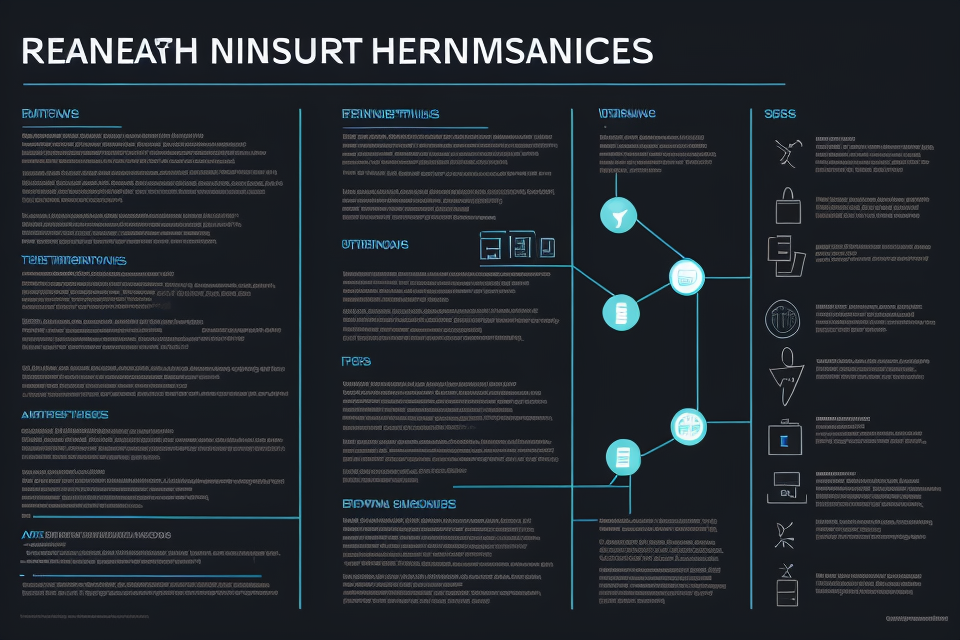
Software and hardware are two fundamental components of modern technology. They work together to create the systems that power our devices, run our businesses, and connect us to the world. But what exactly are software and hardware, and how do they differ? In this comprehensive guide, we’ll explore the difference between software and hardware, and why understanding this difference is crucial in today’s tech-driven world. From the way they’re designed, to the way they’re used, we’ll take a deep dive into the world of software and hardware, and see how they come together to create the technology we rely on every day. So, buckle up and get ready to discover the difference between software and hardware, and how they shape our world.
What is Software?
Types of Software
Software refers to the set of instructions that tell a computer what to do. It can be divided into three main categories: system software, application software, and firmware.
- System software is a type of software that is designed to manage and control the computer hardware. It includes the operating system, device drivers, and utilities. The operating system is the most important type of system software, as it manages the computer’s memory, processes, and all of its software and hardware.
- Application software is designed to perform specific tasks for the user. It includes programs such as word processors, spreadsheets, and graphics software. These programs are designed to make the user’s life easier by automating tasks and providing tools to complete specific tasks.
- Firmware is a type of software that is stored in a computer’s hardware, such as a BIOS chip. It is responsible for controlling the hardware and providing a bridge between the hardware and the software. Firmware is a critical component of a computer’s functioning, as it enables the hardware and software to communicate with each other.
In summary, software is a critical component of a computer’s functioning, and it can be divided into three main categories: system software, application software, and firmware. Each type of software serves a specific purpose and is essential for the proper functioning of a computer.
Examples of Software
When it comes to software, there are a vast array of different types and categories. Some examples of software include:
Operating Systems
An operating system (OS) is a type of software that manages computer hardware and provides common services for computer programs. Some popular examples of operating systems include:
- Microsoft Windows
- macOS
- Linux
Web Browsers
Web browsers are software applications that allow users to access and view websites on the internet. Some popular examples of web browsers include:
- Google Chrome
- Mozilla Firefox
- Safari
Graphic Design Software
Graphic design software is used to create and edit visual content such as logos, illustrations, and photos. Some popular examples of graphic design software include:
- Adobe Photoshop
- Illustrator
- Inkscape
Productivity Software
Productivity software is designed to help users improve their efficiency and productivity. Some popular examples of productivity software include:
- Microsoft Office
- Google Docs
- Evernote
These are just a few examples of the many different types of software that are available. Whether you’re a business owner, a student, or a professional, there is software available to help you achieve your goals and be more productive.
What is Hardware?
Types of Hardware
Hardware refers to the physical components of a computer system that are used to process, store, and transmit data. There are several types of hardware, each with its own specific function. The following are the main types of hardware:
Input devices
Input devices are hardware components that allow users to input data into a computer system. Some common examples of input devices include:
- Keyboard: A keyboard is a device that allows users to input text and other data into a computer system. It typically has buttons for letters, numbers, and special characters, as well as keys for functions such as typing, backspace, and enter.
- Mouse: A mouse is a device that allows users to input data into a computer system by moving a cursor on a screen. It typically has buttons for left and right clicks, as well as a scroll wheel.
- Touchpad: A touchpad is a device that allows users to input data into a computer system by touching it with their fingers. It typically has buttons for left and right clicks, as well as a scroll wheel.
Output devices
Output devices are hardware components that allow users to output data from a computer system. Some common examples of output devices include:
- Monitor: A monitor is a device that displays images and text on a screen. It typically has a resolution, which refers to the number of pixels it can display, and a refresh rate, which refers to how quickly it can display images.
- Speakers: Speakers are devices that output sound from a computer system. They typically have a volume control, which allows users to adjust the loudness of the sound.
- Printer: A printer is a device that outputs data from a computer system in the form of paper documents. It typically has a printing speed, which refers to how quickly it can print documents, and a printing quality, which refers to the clarity and sharpness of the printed documents.
Storage devices
Storage devices are hardware components that allow users to store data on a computer system. Some common examples of storage devices include:
- Hard drive: A hard drive is a device that stores data on a computer system. It typically has a capacity, which refers to the amount of data it can store, and a speed, which refers to how quickly it can read and write data.
- Solid-state drive (SSD): An SSD is a device that stores data on a computer system. It typically has a capacity, which refers to the amount of data it can store, and a speed, which refers to how quickly it can read and write data. Unlike a hard drive, an SSD has no moving parts, which makes it faster and more reliable.
- USB drive: A USB drive is a device that stores data on a computer system. It typically has a capacity, which refers to the amount of data it can store, and a speed, which refers to how quickly it can read and write data. It is connected to a computer system through a USB port.
Processing devices
Processing devices are hardware components that allow users to process data on a computer system. Some common examples of processing devices include:
- Central processing unit (CPU): A CPU is the primary processing device in a computer system. It performs the majority of the calculations and logical operations that are required to process data.
- Graphics processing unit (GPU): A GPU is a specialized processing device that is designed to handle the processing of images and video. It is typically used for tasks such as video editing, gaming, and 3D modeling.
- Memory: Memory is a type of processing device that is used to temporarily store data that is being processed by a computer system. It is typically measured in bytes or kilobytes.
Examples of Hardware
Hardware refers to the physical components of a computer system that are responsible for its functioning. These components can be tangible and visible, such as a keyboard, monitor, hard drive, and processor.
Keyboard
A keyboard is a hardware device that allows users to input data and commands into a computer system. It consists of a series of buttons or keys that are pressed to generate characters or symbols. Keyboards can be wired or wireless and may have additional features such as numeric keypads or media controls.
Monitor
A monitor is a hardware device that displays visual output from a computer system. It typically consists of a screen that displays text, images, and videos in various resolutions and colors. Monitors can be categorized based on their technology, such as LCD, LED, or OLED, and may also have additional features such as touch screens or curved displays.
Hard Drive
A hard drive is a hardware device that stores data and programs for a computer system. It consists of one or more rotating disks that read and write data to magnetic surfaces. Hard drives can vary in size, speed, and capacity, and are often used as the primary storage device for a computer system.
Processor
A processor, also known as a central processing unit (CPU), is a hardware device that executes instructions and performs calculations for a computer system. It consists of a series of transistors and other electronic components that work together to process data and manage system operations. Processors can be categorized based on their architecture, such as x86 or ARM, and may also have additional features such as multiple cores or hyper-threading.
Hardware vs Software: The Key Differences
Hardware
Hardware refers to the physical components that make up a computer system. These components include the central processing unit (CPU), memory, storage devices, input/output devices, and other peripherals. Unlike software, hardware is tangible and can be touched, seen, and felt. It is also limited in its flexibility, meaning that it cannot be easily changed or modified once it has been manufactured.
One of the key characteristics of hardware is its durability. Unlike software, which can become outdated or obsolete relatively quickly, hardware is designed to last for many years. This means that it can be a significant investment for individuals and businesses, as it is expected to provide reliable service for an extended period of time.
In summary, hardware is the physical components of a computer system that are tangible and durable. It is limited in its flexibility and cannot be easily changed once it has been manufactured.
Software
Non-physical components
Software refers to the set of instructions that tell a computer what to do. It is a non-physical component that exists as code and is stored in the computer’s memory or on a storage device such as a hard drive or solid-state drive. Unlike hardware, software does not have a physical form and cannot be touched or felt.
Highly flexible
One of the key differences between software and hardware is that software is highly flexible. Software can be easily modified and updated to add new features or fix bugs. This is in contrast to hardware, which is often more rigid and cannot be easily changed once it has been manufactured.
Easily modified
Software is designed to be easily modified by developers. This is because software is typically created using a programming language, which allows developers to write and edit code to make changes to the software. In contrast, hardware is typically designed and manufactured as a finished product, and it is much more difficult to make changes to hardware once it has been created.
In summary, software is a non-physical component that is highly flexible and can be easily modified by developers. It is the set of instructions that tell a computer what to do, and it exists as code that is stored in the computer’s memory or on a storage device.
The Relationship Between Software and Hardware
Hardware Requirements for Software
Hardware plays a crucial role in determining the performance and functionality of software. Software relies heavily on hardware to run, and without the proper hardware, software may not function as intended. Here are some of the hardware requirements for software:
- Processor speed: The processor speed is a measure of how quickly the processor can execute instructions. A faster processor can handle more complex tasks and can improve the performance of software.
- Memory: Memory is used to store data temporarily while the software is running. The amount of memory required by software depends on the complexity of the software and the amount of data it needs to store.
- Storage capacity: The storage capacity refers to the amount of space available on the hard drive or other storage device to store software and its associated files. The amount of storage capacity required by software depends on the size of the software and its associated files.
It is important to note that hardware requirements can vary depending on the specific software being used. Some software may have more demanding hardware requirements than others, and it is important to ensure that the hardware meets the minimum requirements to run the software effectively.
Software for Hardware
- Device drivers
Device drivers are software programs that enable the operating system to communicate with hardware devices. They act as a bridge between the software and hardware, allowing the computer to recognize and utilize the device. Device drivers are essential for the proper functioning of hardware devices such as printers, scanners, and cameras. - Firmware
Firmware is a type of software that is stored in a non-volatile memory such as ROM or flash memory. It is responsible for controlling the hardware device and managing its low-level functions. Firmware is typically used in devices such as routers, printers, and digital cameras. - Operating systems
Operating systems are software programs that manage the computer’s hardware resources and provide a platform for other software programs to run on. They act as a mediator between the hardware and software, managing the interaction between the two. Different operating systems have different requirements for hardware, and some may only work on specific types of hardware.
FAQs
1. What is software?
Software refers to the set of instructions that tell a computer what to do. It can be in the form of programs, applications, or operating systems. Examples of software include Microsoft Word, Google Chrome, and Windows 10.
2. What is hardware?
Hardware refers to the physical components of a computer system, such as the monitor, keyboard, mouse, and central processing unit (CPU). It also includes other peripherals like printers, scanners, and storage devices.
3. What is the difference between software and hardware?
The main difference between software and hardware is that software is a set of instructions that run on a computer, while hardware is the physical components that make up the computer itself. Software is intangible, while hardware is tangible.
4. Can hardware function without software?
No, hardware cannot function without software. Software provides the instructions that tell the hardware what to do, so without software, the hardware is useless.
5. Can software function without hardware?
No, software cannot function without hardware. The hardware provides the platform for the software to run on, so without hardware, the software is useless.
6. Are software and hardware the same thing?
No, software and hardware are not the same thing. Software is a set of instructions that run on a computer, while hardware is the physical components that make up the computer itself. They are both necessary for a computer to function, but they are distinct from one another.
